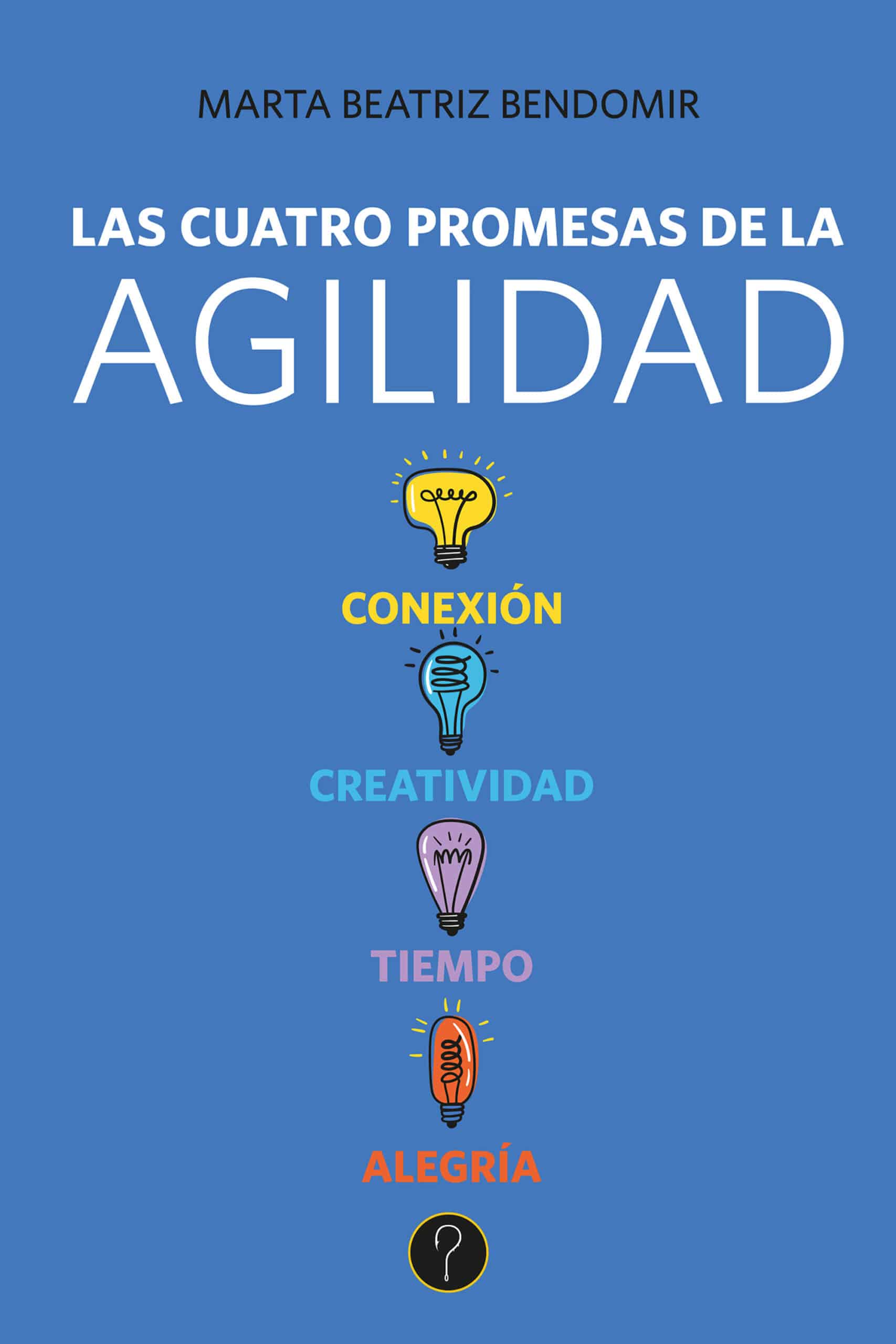A Study of Perception in the Market
CMMI User Stories: A study of perception in the market” explores the experience that engineering and software professionals are having with the Model. Commissioned by Broadsword Solutions Corporation, the study seeks to understand the perception of the CMMI (Capability Maturity Model Integration) through direct conversations with all types of users – adopters, stakeholders, sponsors, shareholders, and customers – and to report on the findings. Approximately 50 CMMI Users shared their experience with the CMMI, and the benefits their company had received as a result of implementing the model and having an appraisal. These are their stories about adopting CMMI.