Please contact the Agile Alliance content team, and we will make any updates or changes you require.
1. Log in to your Agile Alliance Member Account
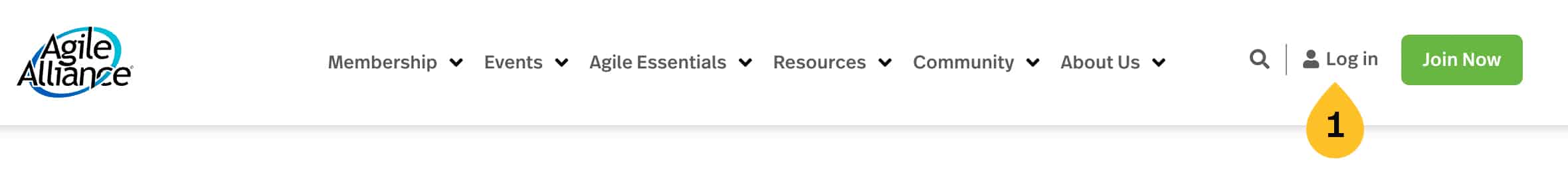
1. Go to My Account > 2. Click Edit Your Member Profile

Edit your member profile as needed, and click the SAVE button.
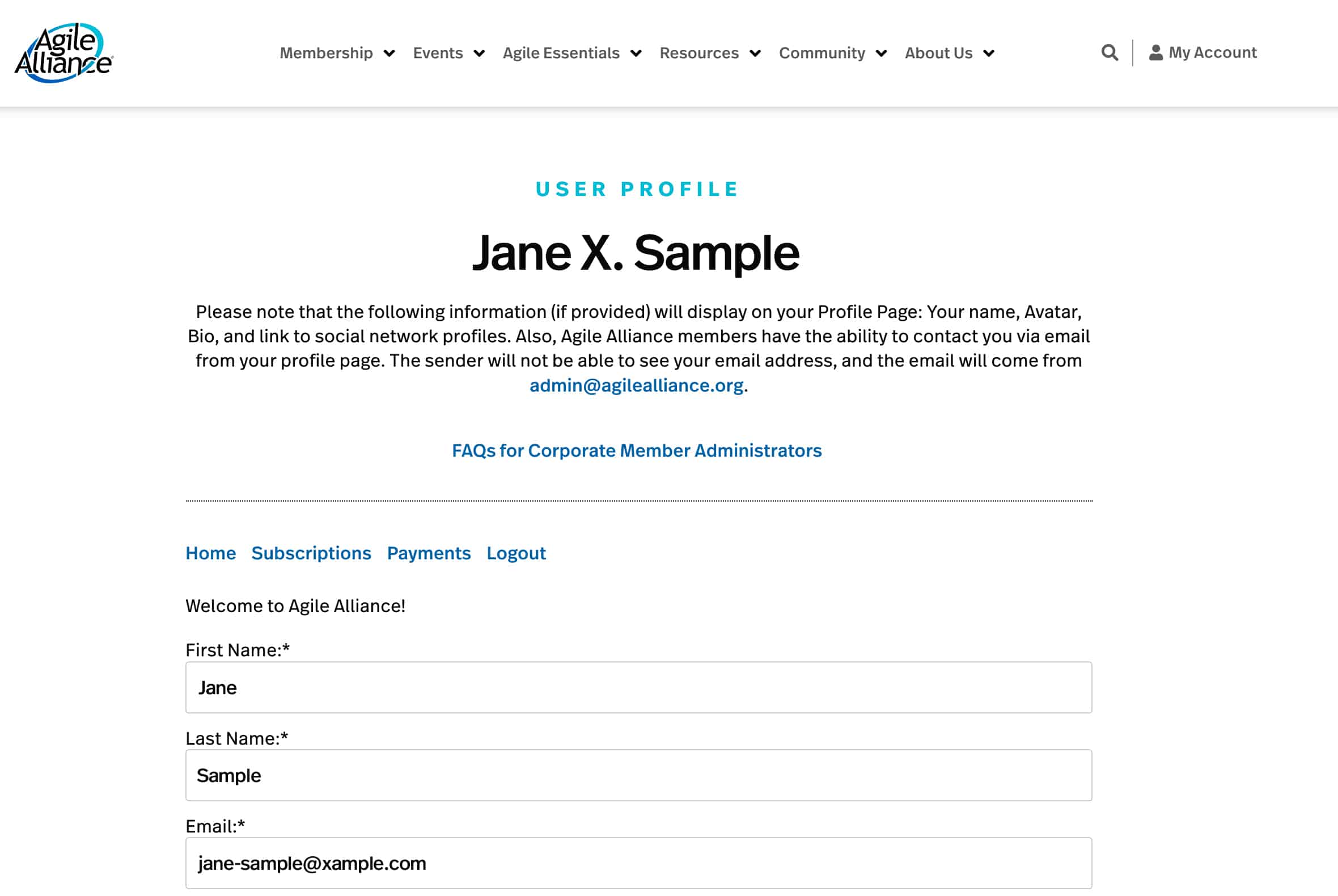
1. Click the “Subscriptions” link on your Profile page.


Go to Profile > Subscriptions > Sub-Accounts as listed above.
You will then find 3 ways to add sub-accounts.
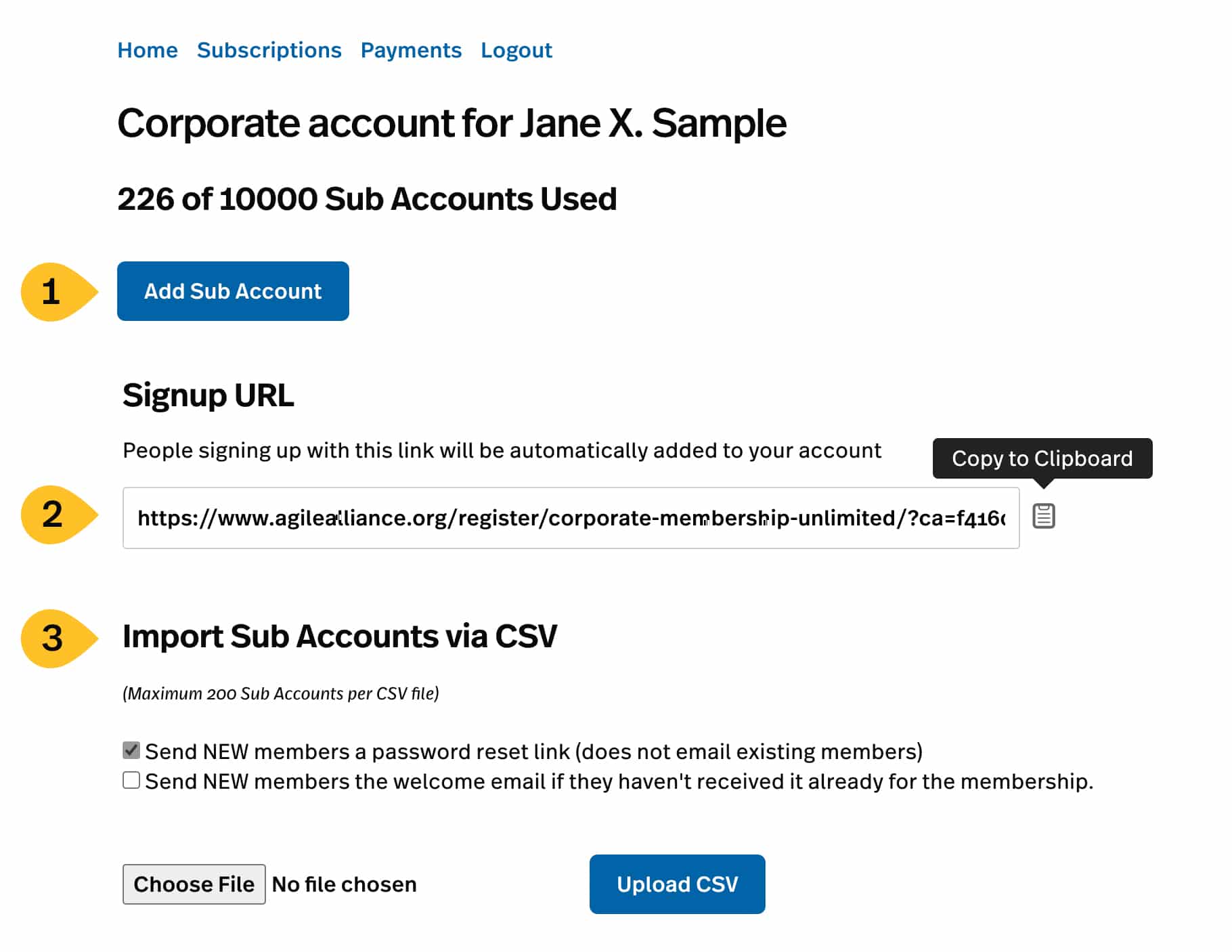
Go to Profile > Subscriptions > Sub Accounts
1. You will see a list of your sub accounts on this page. In the far right column, you have the options to remove an account.
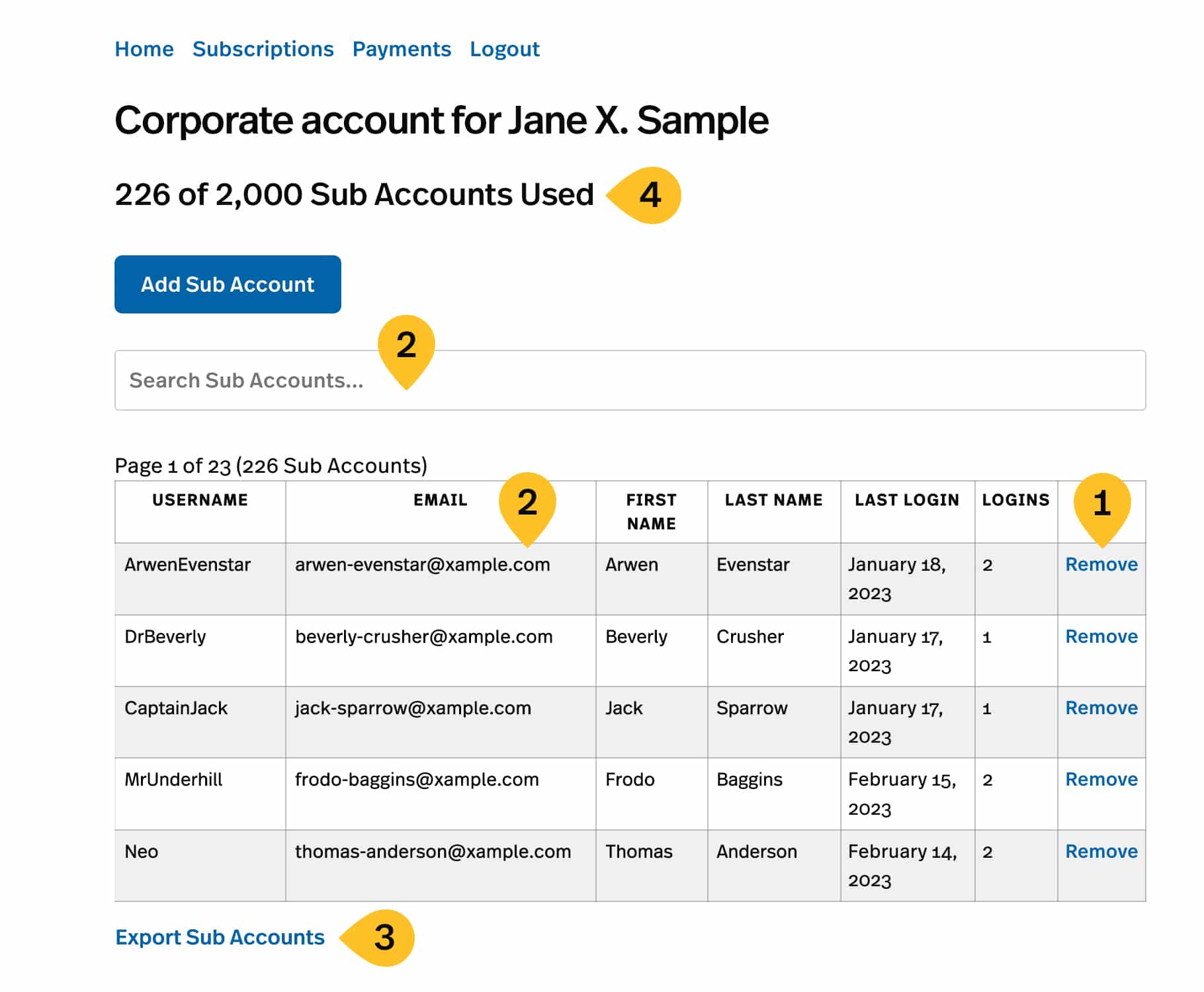
Go to Profile > Subscriptions > Sub-Accounts
2. On the Sub Accounts page, you will see a list of sub-accounts for your group. You also have the option of searching for sub-accounts if you manage a large group.
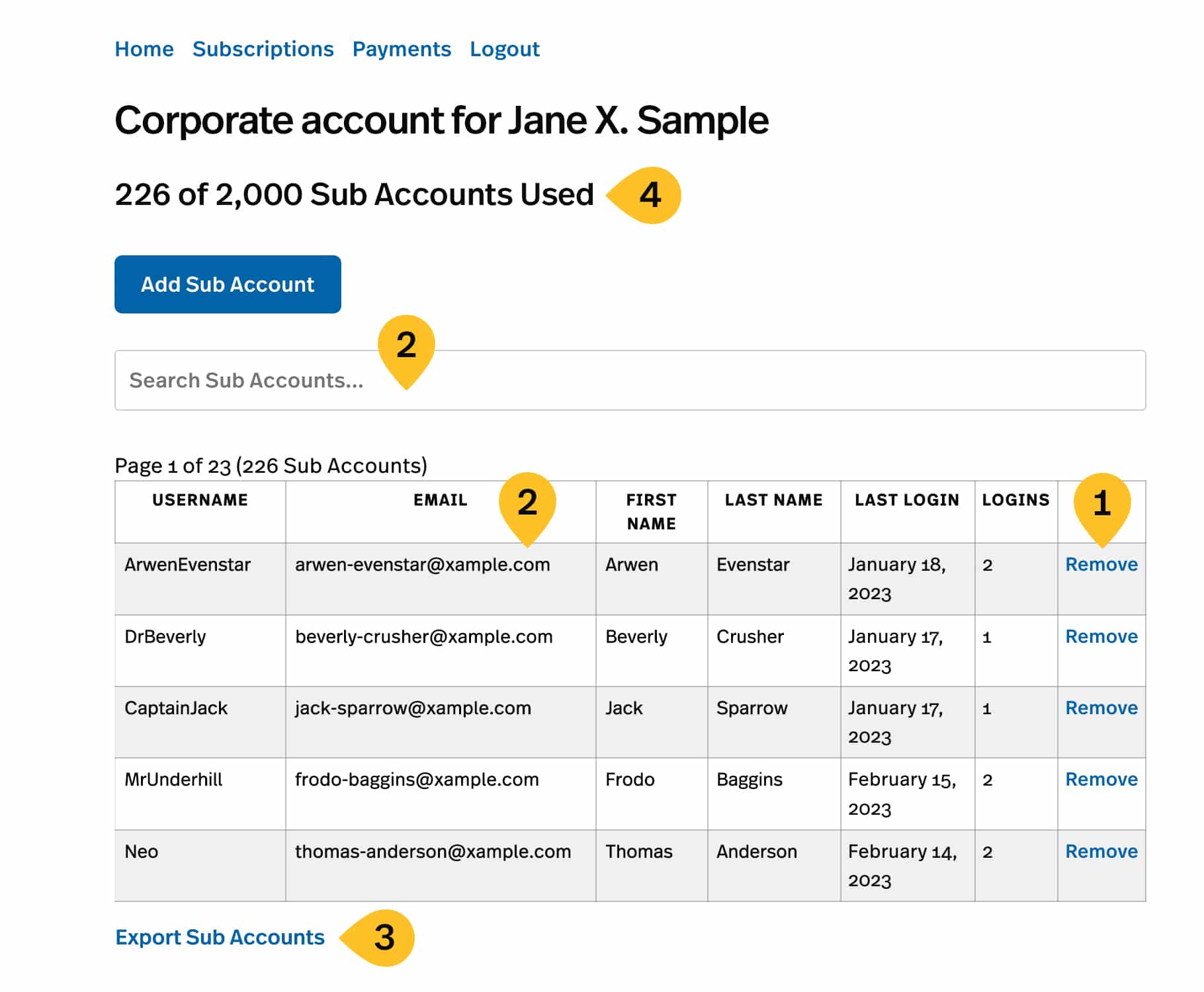
Go to Profile > Subscriptions > Sub Accounts
3. Click the link below the list of your sub accounts to export the entire list as a CSV file.
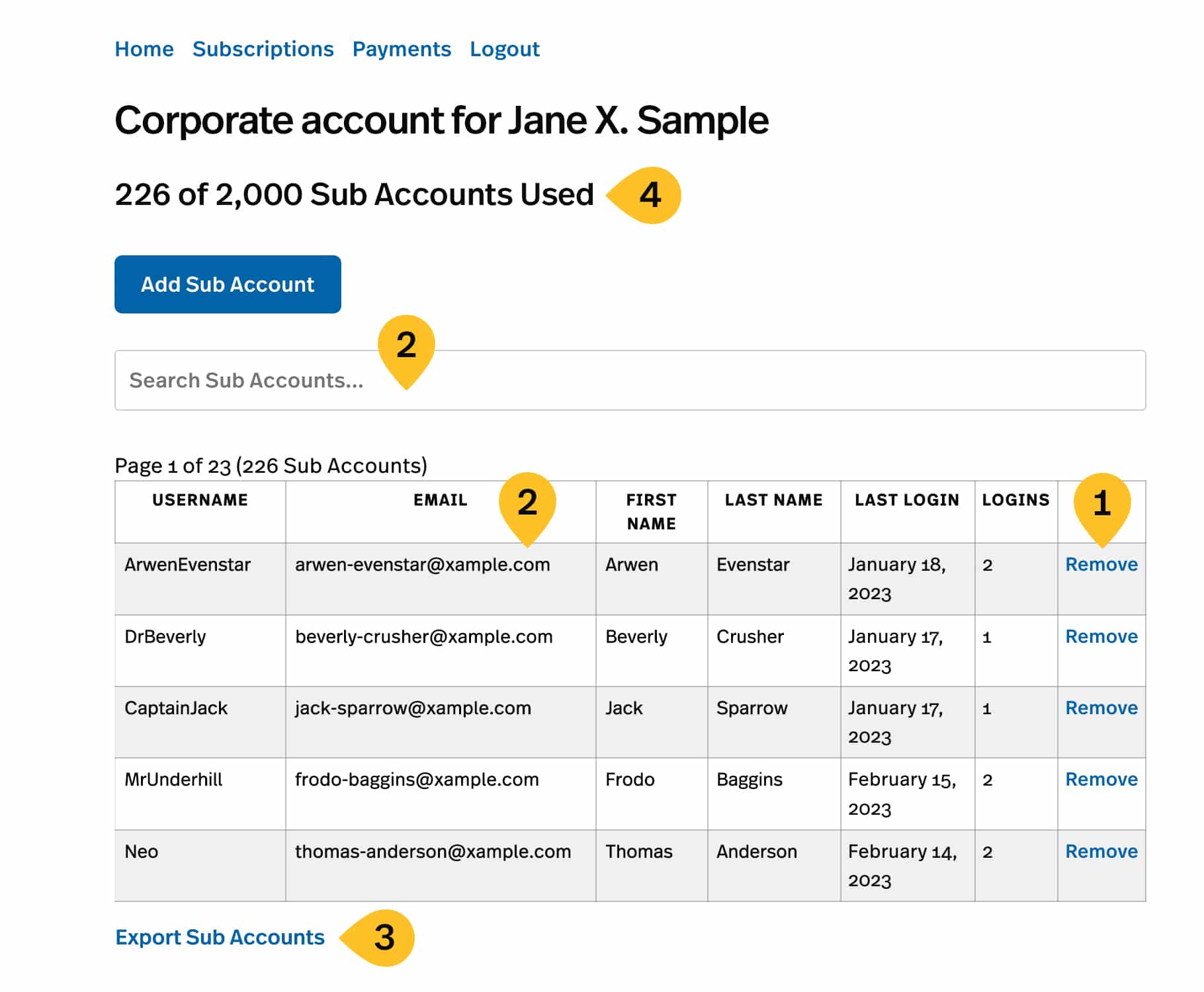
Go to Profile > Subscriptions > Sub-Accounts
4. Near the top of this page, you will see how many sub-accounts you have used and how many you still have available. In this example, 226 of 2,000 accounts are currently being used.
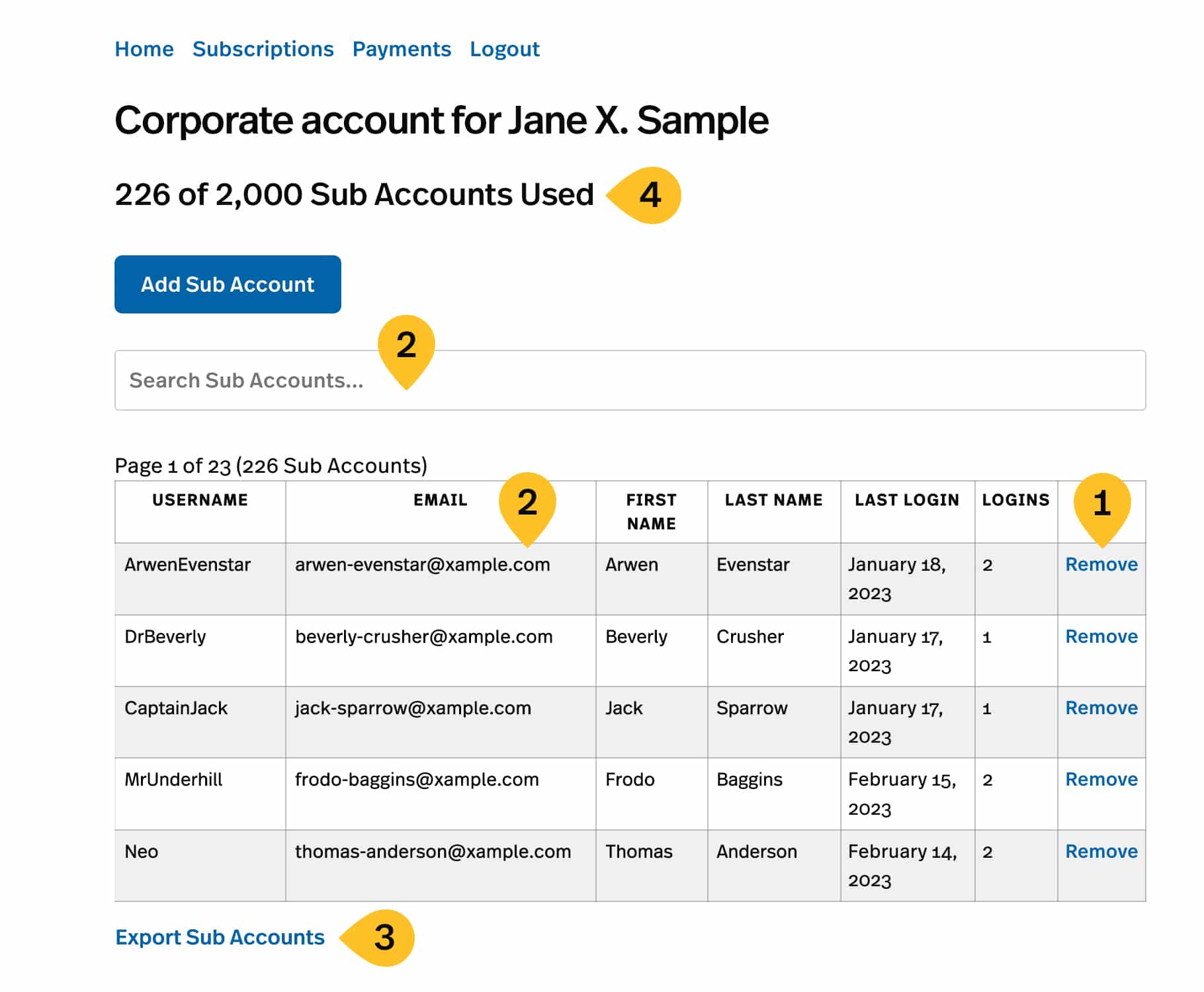
Our new Annual Partner Program offers a new and exciting level of engagement beyond event sponsorship.
Our Corporate Supporting Members are vital to the mission of Agile Alliance. Click here to view all corporate members.
Our Corporate Supporting Members are vital to the mission of Agile Alliance.
Click here to view all corporate members.
©2024 Agile Alliance | All Rights Reserved | Privacy Policy
©2024 Agile Alliance
All Rights Reserved | Privacy Policy
Necessary cookies are absolutely essential for the website to function properly. These cookies ensure basic functionalities and security features of the website, anonymously.
| Cookie | Duration | Description |
|---|---|---|
| __cfduid | 1 month | The cookie is used by cdn services like CloudFare to identify individual clients behind a shared IP address and apply security settings on a per-client basis. It does not correspond to any user ID in the web application and does not store any personally identifiable information. |
| _csrf | session | This cookie is essential for the security of the website and visitor. It ensures visitor browsing security by preventing cross-site request forgery. |
| _GRECAPTCHA | 5 months 27 days | This cookie is set by Google. In addition to certain standard Google cookies, reCAPTCHA sets a necessary cookie (_GRECAPTCHA) when executed for the purpose of providing its risk analysis. |
| cookielawinfo-checbox-analytics | 11 months | This cookie is set by GDPR Cookie Consent plugin. The cookie is used to store the user consent for the cookies in the category "Analytics". |
| cookielawinfo-checbox-functional | 11 months | The cookie is set by GDPR cookie consent to record the user consent for the cookies in the category "Functional". |
| cookielawinfo-checbox-others | 11 months | This cookie is set by GDPR Cookie Consent plugin. The cookie is used to store the user consent for the cookies in the category "Other. |
| cookielawinfo-checkbox-advertisement | 1 year | The cookie is set by GDPR cookie consent to record the user consent for the cookies in the category "Advertisement". |
| cookielawinfo-checkbox-necessary | 11 months | This cookie is set by GDPR Cookie Consent plugin. The cookies is used to store the user consent for the cookies in the category "Necessary". |
| cookielawinfo-checkbox-performance | 11 months | This cookie is set by GDPR Cookie Consent plugin. The cookie is used to store the user consent for the cookies in the category "Performance". |
| gdpr[allowed_cookies] | 1 year | This cookie is set by the GDPR WordPress plugin. It is used to store the cookies allowed by the logged-in users and the visitors of the website. |
| JSESSIONID | session | Used by sites written in JSP. General purpose platform session cookies that are used to maintain users' state across page requests. |
| PHPSESSID | session | This cookie is native to PHP applications. The cookie is used to store and identify a users' unique session ID for the purpose of managing user session on the website. The cookie is a session cookies and is deleted when all the browser windows are closed. |
| pmpro_visit | The cookie is set by PaidMembership Pro plugin. The cookie is used to manage user memberships. | |
| viewed_cookie_policy | 11 months | The cookie is set by the GDPR Cookie Consent plugin and is used to store whether or not user has consented to the use of cookies. It does not store any personal data. |
Functional cookies help to perform certain functionalities like sharing the content of the website on social media platforms, collect feedbacks, and other third-party features.
| Cookie | Duration | Description |
|---|---|---|
| __atuvc | 1 year 1 month | This cookie is set by Addthis to make sure you see the updated count if you share a page and return to it before our share count cache is updated. |
| __atuvs | 30 minutes | This cookie is set by Addthis to make sure you see the updated count if you share a page and return to it before our share count cache is updated. |
| __jid | 30 minutes | Used to remember the user's Disqus login credentials across websites that use Disqus |
| aka_debug | This cookie is set by the provider Vimeo.This cookie is essential for the website to play video functionality. The cookie collects statistical information like how many times the video is displayed and what settings are used for playback. | |
| bcookie | 2 years | This cookie is set by linkedIn. The purpose of the cookie is to enable LinkedIn functionalities on the page. |
| CONSENT | 16 years 8 months 15 days 5 hours | Description Pending |
| disqus_unique | 1 year | Disqus.com internal statistics |
| lang | session | This cookie is used to store the language preferences of a user to serve up content in that stored language the next time user visit the website. |
| language | This cookie is used to store the language preference of the user. | |
| lidc | 1 day | This cookie is set by LinkedIn and used for routing. |
| locale | 3 days | This cookie is used to store the language preference of a user allowing the website to content relevant to the preferred language. |
| STYXKEY_aa_signup_visited | session | No description |
Performance cookies are used to understand and analyze the key performance indexes of the website which helps in delivering a better user experience for the visitors.
| Cookie | Duration | Description |
|---|---|---|
| _gat_UA-17319182-1 | 1 minute | Set by Google Analytics and Google Tag Manager to enable website owners to track visitor behaviour and measure site performance. These cookies are used to collect information about how you use our website. The information collected includes number of visitors, pages visited and time spent on the website. The information is collected by Google Analytics in aggregated and anonymous form, and we use the data to help us make improvements to the website. |
| YSC | session | This cookies is set by Youtube and is used to track the views of embedded videos. |
Analytical cookies are used to understand how visitors interact with the website. These cookies help provide information on metrics the number of visitors, bounce rate, traffic source, etc.
| Cookie | Duration | Description |
|---|---|---|
| _ga | 2 years | This cookie is installed by Google Analytics. The cookie is used to calculate visitor, session, campaign data and keep track of site usage for the site's analytics report. The cookies store information anonymously and assign a randomly generated number to identify unique visitors. |
| _gat_gtag_UA_17319182_1 | 1 minute | Set by Google Analytics and Google Tag Manager to enable website owners to track visitor behaviour and measure site performance. These cookies are used to collect information about how you use our website. The information collected includes number of visitors, pages visited and time spent on the website. The information is collected by Google Analytics in aggregated and anonymous form, and we use the data to help us make improvements to the website. |
| _gat_UA-0000000-1 | 1 minute | Set by Google Analytics and Google Tag Manager to enable website owners to track visitor behaviour and measure site performance. These cookies are used to collect information about how you use our website. The information collected includes number of visitors, pages visited and time spent on the website. The information is collected by Google Analytics in aggregated and anonymous form, and we use the data to help us make improvements to the website. |
| _gid | 1 day | This cookie is installed by Google Analytics. The cookie is used to store information of how visitors use a website and helps in creating an analytics report of how the website is doing. The data collected including the number visitors, the source where they have come from, and the pages visted in an anonymous form. |
| eud | 1 year 24 days | The domain of this cookie is owned by Rocketfuel. This cookie is used to sync with partner systems to identify the users. This cookie contains partner user IDs and last successful match time. |
| S | 1 hour | domain .google.com |
| uvc | 1 year 1 month | The cookie is set by addthis.com to determine the usage of Addthis.com service. |
| vuid | 2 years | This domain of this cookie is owned by Vimeo. This cookie is used by vimeo to collect tracking information. It sets a unique ID to embed videos to the website. |
Advertisement cookies are used to provide visitors with relevant ads and marketing campaigns. These cookies track visitors across websites and collect information to provide customized ads.
| Cookie | Duration | Description | |
|---|---|---|---|
| _fbp | 3 months | This cookie is set by Facebook to deliver advertisement when they are on Facebook or a digital platform powered by Facebook advertising after visiting this website. | |
| AnalyticsSyncHistory | 1 month | Used to store information about the time a sync with the lms_analytics cookie took place for users in the Designated Countries | |
| bscookie | 2 years | This cookie is a browser ID cookie set by Linked share Buttons and ad tags. | |
| euds | session | These cookies are from Rocket Fuel (rfihub.com) and are used to deliver targeted advertising across their network sites ensuring users see relevant advertising. | |
| fr | 3 months | The cookie is set by Facebook to show relevant advertisments to the users and measure and improve the advertisements. The cookie also tracks the behavior of the user across the web on sites that have Facebook pixel or Facebook social plugin. | |
| IDE | 1 year 24 days | Used by Google DoubleClick and stores information about how the user uses the website and any other advertisement before visiting the website. This is used to present users with ads that are relevant to them according to the user profile. | |
| loc | 1 year 1 month | This cookie is set by Addthis. This is a geolocation cookie to understand where the users sharing the information are located. | |
| NID | 6 months | This cookie is used to a profile based on user's interest and display personalized ads to the users. | |
| pxrc | 2 months | The purpose of the cookie is to identify a visitor to serve relevant advertisement. | |
| rlas3 | 1 year | The cookie is set by rlcdn.com. The cookie is used to serve relevant ads to the visitor as well as limit the time the visitor sees an and also measure the effectiveness of the campaign. | |
| rud | 1 year 24 days | The domain of this cookie is owned by Rocketfuel. The main purpose of this cookie is advertising. This cookie is used to identify an user by an alphanumeric ID. It register the user data like IP, location, visited website, ads clicked etc with this it optimize the ads display based on user behaviour. | |
| ruds | session | The domain of this cookie is owned by Rocketfuel. This cookie is a session cookie version of the 'rud' cookie. It contain the user ID information. It is used to deliver targeted advertising across the networks. | |
| sd-session-id | 1 year 24 days |
| |
| test_cookie | 15 minutes | This cookie is set by doubleclick.net. The purpose of the cookie is to determine if the user's browser supports cookies. | |
| UID | 2 years | This cookie is used by AddThis as a unique user ID that recognises the user on returning visits. | |
| UserMatchHistory | 1 month | Linkedin - Used to track visitors on multiple websites, in order to present relevant advertisement based on the visitor's preferences. | |
| uuid2 | 3 months | This cookies is set by AppNexus. The cookies stores information that helps in distinguishing between devices and browsers. This information us used to select advertisements served by the platform and assess the performance of the advertisement and attribute payment for those advertisements. | |
| VISITOR_INFO1_LIVE | 5 months 27 days | This cookie is set by Youtube. Used to track the information of the embedded YouTube videos on a website. | |
| xtc | 1 year 1 month | Anonymously tracks user behaviour on the websites that allow a user to share pages on social media using the AddThis tool. AddThis log the anonymous use to generate usage trends to improve the relevance of their services and advertising. | |
| zync-uuid | 1 year 23 days 17 hours | The purpose of the cookie is to serve visitors with relevant advertisement. |
Other uncategorized cookies are those that are being analyzed and have not been classified into a category as yet.
| Cookie | Duration | Description |
|---|---|---|
| CP5XKN6QLDFWUC | This cookie is provided by the Calculated Fields form. This cookie is used by the online calculators on the website. Without the Calculated Fields cookie the instant quotation may not work. |